Snapchat is one of the most commonly used and one of many popular apps for social networking. While people make their account on Snapchat with different names, you can always change your display name on Snapchat whenever you want to. A display name is basically your name which will be visible to your friends. The username, however, cannot be changed what so ever, unless you plan to make a new account with a new username. The username for Snapchat is your entrance to sign in to an account on Snapchat. You can’t change that. If you want to change your username, what you can do is create a new account in the username you want to change it too, and use that account instead of your original one. Or, if you just want the display name to be changed, here is how you can do that. Just follow the steps as mentioned below.
- Open your Snapchat app to the home screen, which is where you see your camera, and your stories. This is where you click snaps.
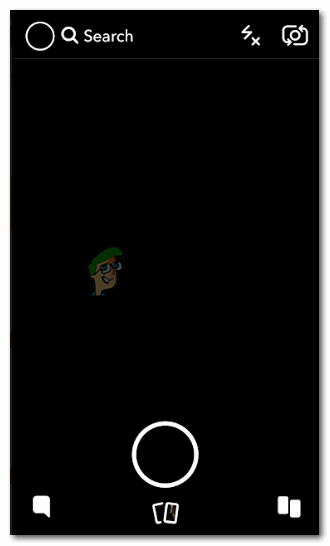
Open Snapchat to the camera screen. - Click on the circle icon on the left of this screen. This is where you can see all your settings, your stories and other information related to your Snapchat account.
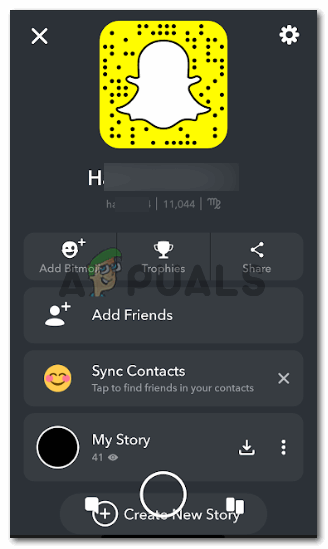
You can see your username and your display name here along with other important details about your account You can add Bitmojis which can be accessed through this screen. If you get a friend request, you can view it from here. And, if you want to add someone, you can tap on the Add friend icon.
- To change the Display Name, you have to click on the wheel like button on the right top corner of this screen which is the settings icon for most of the applications.
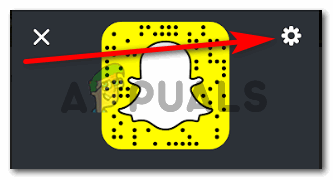
The settings icon which looks like a wheel - When the settings page appears on the screen, you can see all the settings related to your account here. You will notice, that there is a share button in front of your username, which is in a way, an indication that the username cannot be changed. However, the first option under settings which says Name is what you CAN edit. This is your display name. Just tap on this to change it. And you will be directed to another screen on your phone.
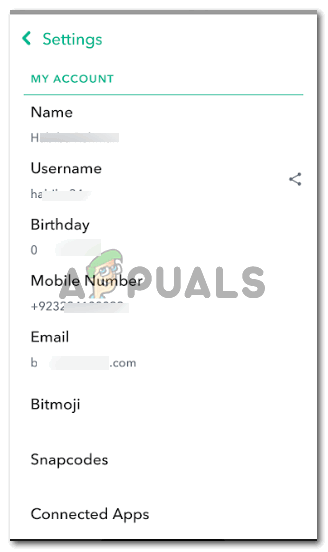
All the settings for your Snapchat account will be visible here. 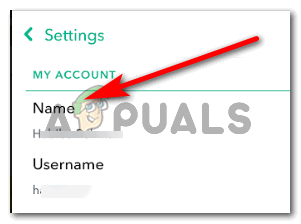
Tap on your name here You can add here a nickname for yourself or your real name so that your friends can find you more easily.
- Once you have added your new display name here, you can enter the Save button that appears in green just as you start typing in the space provided for the name.
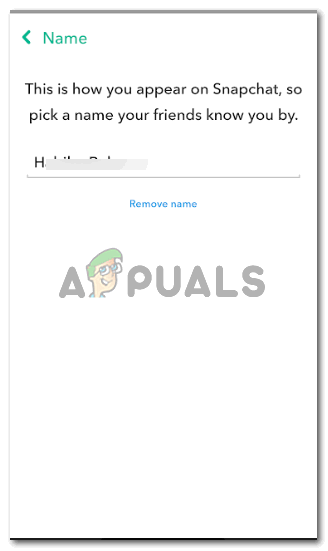
You will be directed to another page where you can edit the name 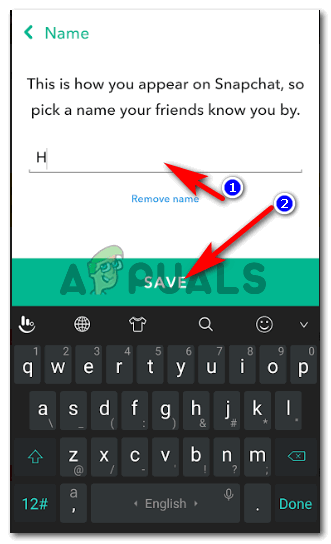
Change your name as you like and tap the save tab to finalize the changes - Now if you go back to the screen where you could see your own stories, you will notice that your name has now been changed. And this is how your friends will see you too.
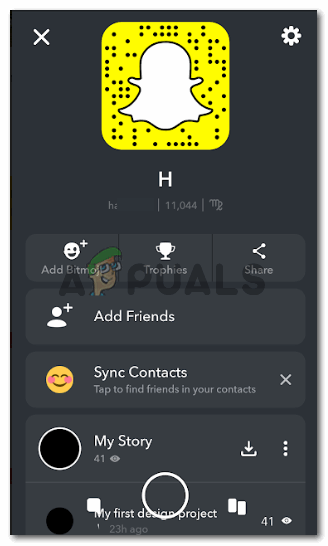
Your display name after the changes
The display name for your Snapchat account could be a good way of keeping your username hidden on your profile or so, but to create a completely new account to change the username could bring a lot of drawbacks along with it. The very first one being that you will lose all the streaks that you have ever had.
Anything that is attached to your old Snapchat account cannot be linked to your new account. This means, if you choose to make a new Snapchat account with a new username of your choice, all the data attached to the old account will go with it. You will lose the pictures, the videos, your streaks as already mentioned and the trophies which you had earned over the period of time on Snapchat.
And most importantly, you will lose all your friends on Snapchat. Not that you cannot add the back on the new account, but that again would be a hassle to find all the friends and then add them, and then wait for their approvals and so on. This will be the most time-consuming part of making an entirely new account on Snapchat just because you want to use another username.
My suggestion? If the username is not giving you a hard time, just change your display name instead and use the same account. It takes a lot of hard work and snap-ing, of course, to make those streaks and earn those trophies. So if it is not a PROBLEM to remain on the same username, keep this account safe. But, in situations like where you want to go on social media with a new identity because of whatever reasons, then go for it.