HyperX Pulsefire FPS Pro Review
The gaming industry is one of the most highly competitive markets in the world. More and more products keep entering the market on a regular basis. There was a time when the competition in the gaming department was stagnant and only the real big players used to be Razer, Corsair, or Logitech.
PRODUCT INFO Pulsfire FPS PRO Manufacture HyperX Available at View at Amazon
Don’t get me wrong, other manufacturers were there but the market was dominated by a sheer few. Nowadays there is very strong rivalry in every single PC related thing imaginable. HyperX makes its way into the real world of gaming mice with a very good line of products.
The HyperX Pulsefire FPS Pro is one of the recently released products by HyperX. It takes its place right up there in the mid to high range of gaming peripherals.

They intend to compete with the likes of Logitech, Razer, and Corsair’s top gaming mice with this Pulsefire FPS Pro. The Pulsefire Pro takes an identical look as the widely acclaimed Deathadder Elite and has many features such as buttons and RGB to match. We look at the ways in which HyperX has produced a product that can take on the big boys and whether or not this is a product to watch for in future times.
Unboxing
The HyperX Pulsefire FPS Pro is packaged in a white and red box. The front of the box is white with a picture of the mouse along with a couple of major features mentioned. The sides and back of the box are all red. The back of the box contains more specifications and features as do the sides. Inside the box, you see that the mouse is securely held in a plastic box. In the box, you get a couple of cards from HyperX as thanks for buying their product. There is also a user manual to help you get sorted out with the new mouse and finally the Pulsefire FPS Pro itself. To sum it up, you normally get the following items in the HyperX Pulsefire FPS Pro package.

- The HyperX Pulsefire FPS Pro
- User manual
- A couple of cards by HyperX
This is a very low budget mouse, so not getting anything special or unique is to be expected. Still, it is a little disappointing to not get anything other than the basic stuff when you buy a product.
Design
HyperX has not made much of a difference in shape and design in the FPS Pro from the FPS mouse. The mouse has a rise in the palm rest area to help shape it to the normal inward curve of the hand. This inward curve helps a lot in making this mouse comfortable.
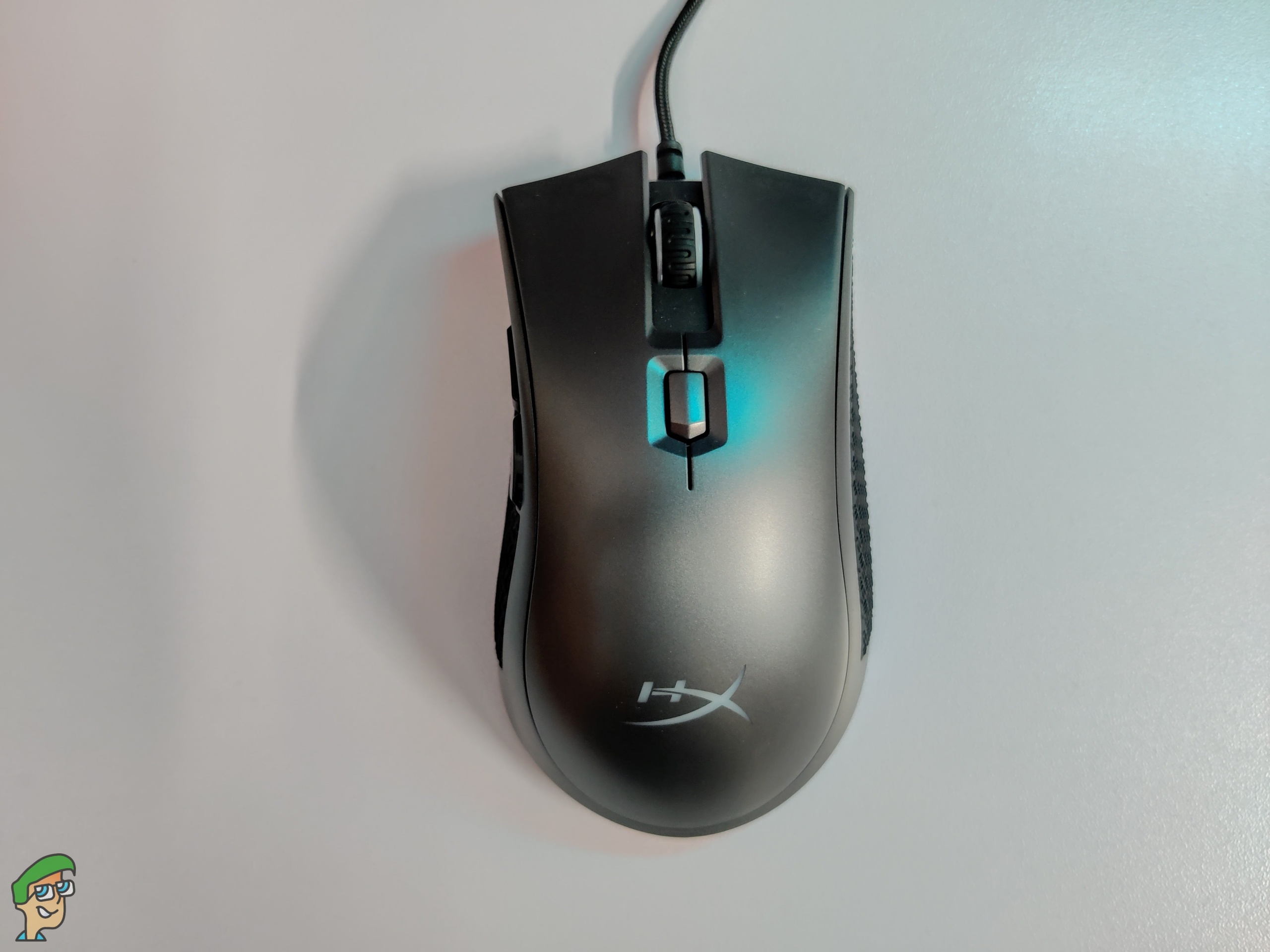
The palm rest starts to dip downwards as we get to the area of buttons and scroll wheels. On the sides of the mouse, one can see the rubber pattern or patch. This rubber area gives a much more solid grip on the mouse. The fast movements required in gaming, especially in FPS gaming can make it quite hard to keep a good grip on the mouse. This rubber patch on the sides allows you such a grip. This is a wired mouse. There is no wireless connection. The wire of the mouse is braided and about 180 cm long.

The left and right-click buttons both have a slight inward curve on their keys to allow a better grip of the fingers on it. The scroll wheel, between the two buttons, also has some grooves or designs on it to make it easier to use. Without any such friction causing design which allows for a proper grip, the scroll wheel can be rather troublesome to use.

There is a button beneath the scroll wheel as well which can be used by pressing the scroll wheel. Behind the scroll wheel, we see the dpi change button is placed. On the left side of the mouse, where a right-handed person’s thumb will naturally come to rest when using this gaming mouse, are two side buttons. These make up the six programmable buttons available on this mouse.

There is also RGB lighting in this mouse. There are two RGB zones available in the HyperX Pulsefire FPS Pro. The scroll wheel and the HyperX logo on the palm rest are both RGB zones. Beneath the mouse, there are two strips or pads which are used for gripping the surface. An interesting thing about this is that they are stretching all across the mouse from left to right rather than just being in certain places that act as the feet of the mouse. The Pulsefire FPS Pro is very reminiscent of the DeathAdder Elite. The shape and design of both the mice are nearly identical. Even the size of both mice is very similar. There is a difference in weight between the two mice. That is pretty much the only noticeable difference between the two mice. The weight of the Pulsefire FPS Pro is about 130 g. There is no weight adjustment available in this mouse. We often see some gaming mouse having weight adjustment available to them nowadays, such as in the Logitech G502.
Features and Performance
There are some very prominent features of this mouse which are hard to miss. One such feature is the ergonomic design of the HyperX Pulsefire FPS Pro. This is a very ergonomically designed mouse. The design is such that there is an automatic curve inward which favors the natural resting position of the user. This is a mouse that is primarily made for gaming purposes.

Gamers tend to spend a lot of their time daily using their computers. Due to this, the mouse needs to be ergonomically proficient enough to be able to give a level of comfort that will last for a long time. The HyperX FPS Pro does certainly give a very high level of comfort. You can use this mouse for a long length of time without feeling any discomfort. The shape of this mouse is synonymous with the DeathAdder Elite, and the DeathAdder Elite is known to be one of the most comfortable giving mice. The same can be said for the FPS Pro. The only thing that would have made this more comfort giving would have been weight adjustment possibilities.

The HyperX Pulsefire FPS Pro features Omron switches for its mouse buttons. The Omron switches are tactile and have a really nice and crisp sound when pressed. The response time is low and you will hardly notice any delay in the command going through. Then we come to the Pixart 3389 optical sensor used in this mouse. This is a very good quality optical sensor. There is hardly any delay in the response time of this sensor. The movement itself is very fast and accurate. The mouse has a maximum dpi of 16,000 with a speed of up to 450 IPS. With the dpi change button below the scroll wheel, you can change the dpi of the mouse with ease. This mouse is called the FPS Pro by HyperX and it does not disappoint. This is the ideal low-price mouse for FPS gaming. Even for non-FPS games, this mouse is more than adequate in its performance.

RGB and Ngenuity Software
There are two RGB light zones in the Pulsefire FPS Pro. The scroll wheel and the HyperX logo on the palm rest. Both of these RGB zones can be programmed to give off the color as well as the light mode that you want them to give via the HyperX Ngenuity software. RGB is a core feature of all gaming-focused hardware products these days. It is good to have this feature even in a low-price mouse. There are also six programmable buttons in this mouse. All of the buttons can be programmed for macro or micro functions, whichever you want via the Ngenuity software. Having additional buttons, you can bind to specific functions for a game are a very nice feature to have for any game. There are also three onboard memory profiles that you can set up for the mouse controls and RGB settings via the Ngenuity software. You can even set up different dpi settings for this mouse for each different profile.
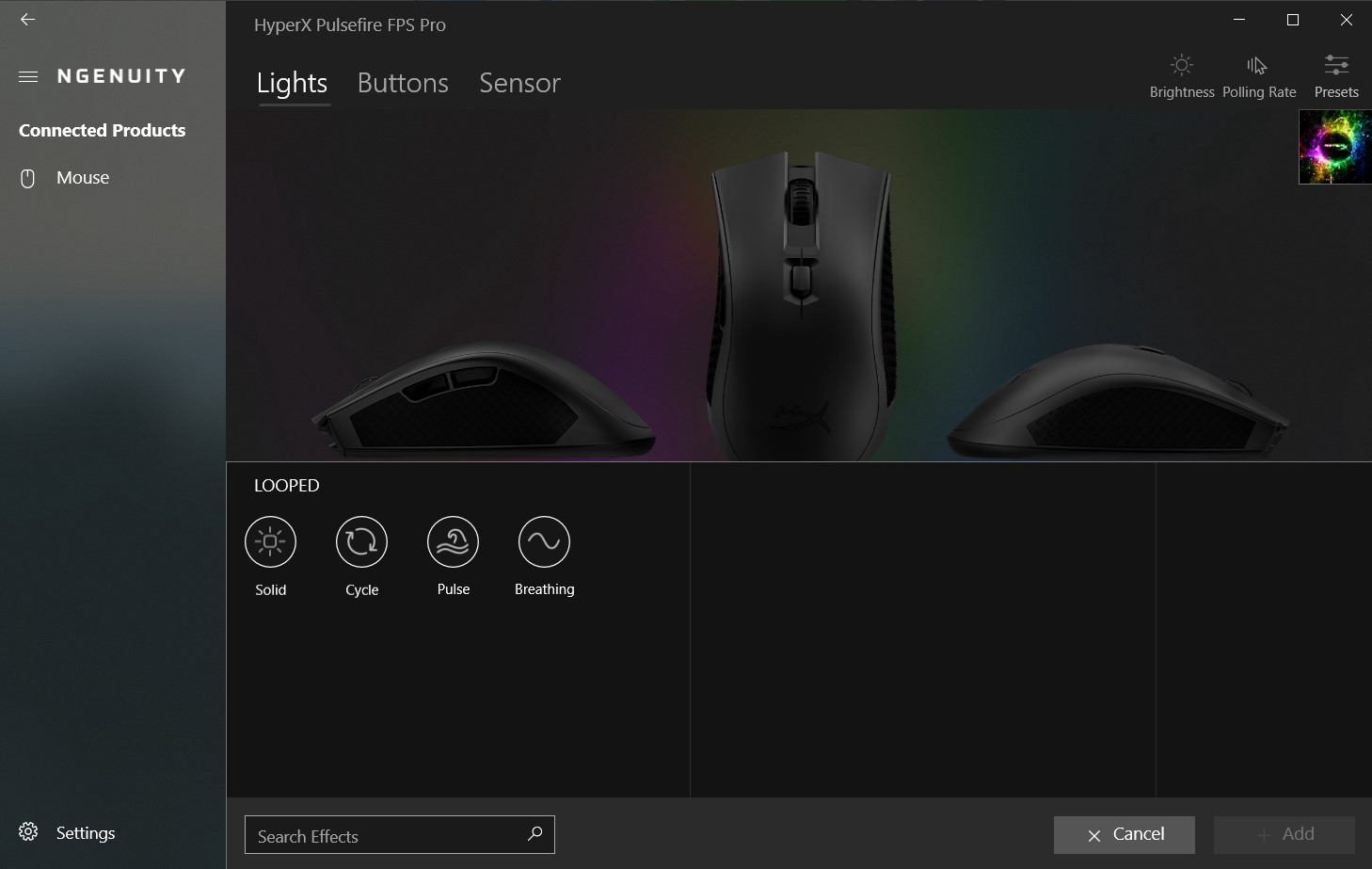
The Ngenuity software itself is not the best. It feels clustered and just not a user-friendly experience to have to use it. Having an app which is user friendly and relatively useful is very core for the success or failure of a mouse such as this. Sadly, there have been mixed reactions to the effectiveness of the app or software employed by the mouse. While the software might work well enough for most users and in most cases, there have been concerns raised regarding the understanding of the software. For some people, it might be too complex or clustered together and clunky in away.
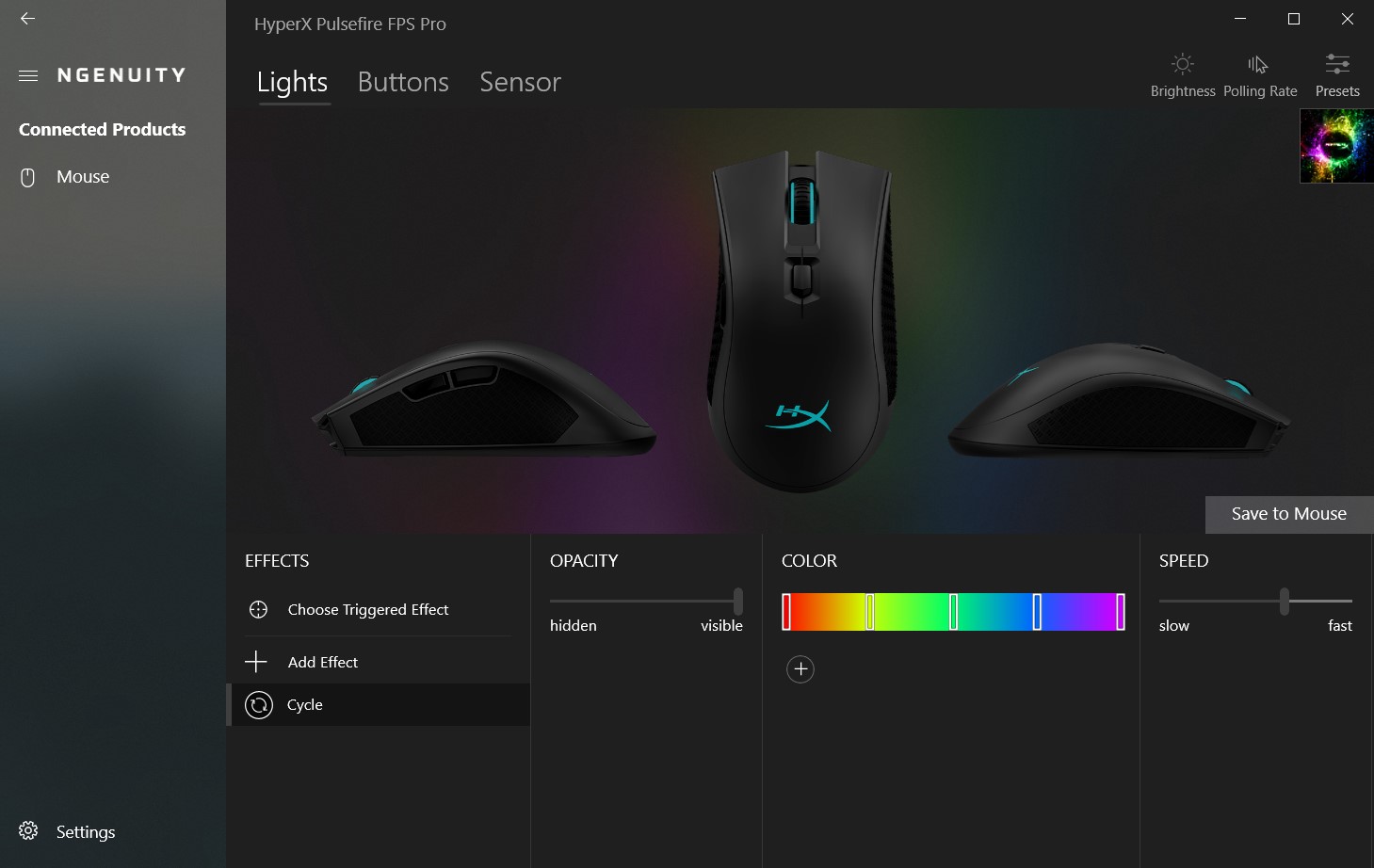
This is a relatively low-price gaming mouse that has some of the best features. It costs lower than almost all gaming mice of a good caliber. Considering that this mouse is extremely high value. You get a ton of features that the high-end gaming mouse offer at a much lower price. The only drawback of this mouse really is it’s hard to maneuver software and the no weight adjustment. Other than these couple of shortcomings, this is not much wrong with this mouse either in comfort or in performance levels. This mouse has entered the most hotly contested category and price range of gaming mice. This will enable it to offer most users an alternative choice but it can also hinder the market share of the mouse. We shall see whether or not HyperX Pulsefire Pro can succeed in this range or not, among all the heavy hitters.
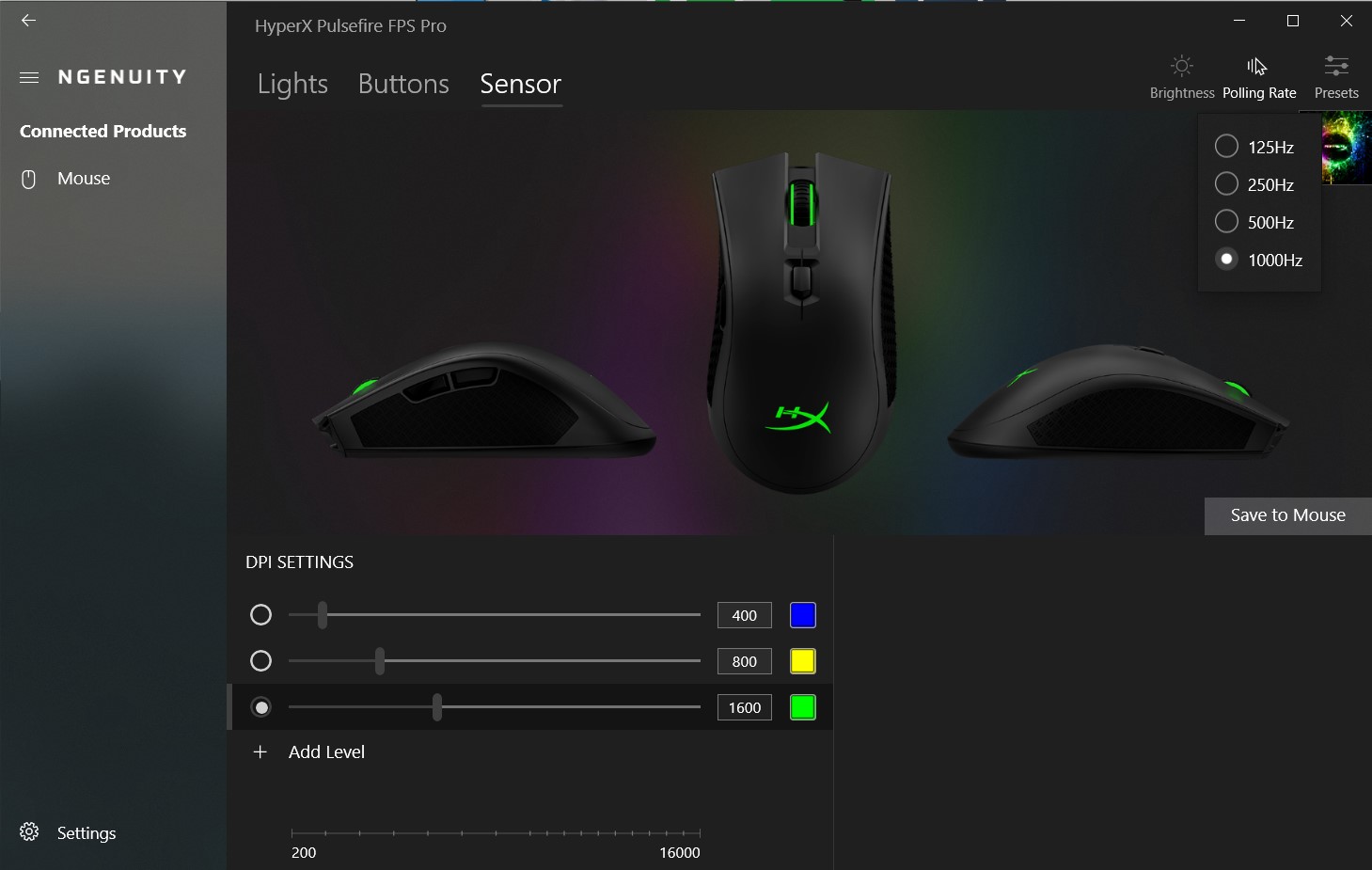
The mouse is able to glide on the most viable mouse pad surfaces with great ease and comfort. The grips underneath the mouse, however unusual enable it to offer good enough grip with solid accurate movements.
Conclusion
The HyperX Pulsefire FPS Pro is a mouse intended for gamers in particular. It has all the required features which are needed and sought by the gaming community. The RGB is always needed and a sheer necessity when it comes to most gaming products and this mouse has that in its full glory. Added versatility and value from the extra buttons which are also programmable make it ideal for various different kinds of games, ranging from MOBAs to FPS and all the way down to simple old story-driven single-player games.

This does not mean that the HyperX Pulsefire Pro cannot be used for other purposes. The availability of such programmable buttons makes it a very solid choice for professionals who rely on the use of shortcuts and combination key functions. The mouse has onboard profiles as well, making it very useful even if it is used on different setups or traveled with. The design aspect of the mouse is not too aggressive nor too bland which makes it good enough a choice for most kinds of different situations, not just gaming use. Time will tell how much the mouse will gain fame over the coming period but we project very good results as this mouse does seemingly have it all.
Hyper X Pulsefire FPS Pro
Almost Perfect
Pros
- Quick and responsive
- Very Acceptable Price
- Comfortable design
- Cool RGB lighting
- Good build quality overall
Cons
- No weight adjustment included
- Software is not user-friendly
Optical Sensor: Pixart 3389 | Maximum DPI: 16,000 DPI | Speed: 450 IPS | Switches: Omron | Onboard Memory Profiles: 3 | Number of Buttons: 6 | Connection Type: Wired | Cable Type: Braided | Cable Length: 180 cm | Dimensions: 12.7 cm x 4.2cm x 7 cm | Weight with Cable: 130 g | RGB: Yes | Software: HyperX Ngenuity software | Ambidextrous: Only for right-handed

VERDICT:The HyperX Pulsefire Pro is a very cool alternative choice to the usual suspects provided by Corsair, Logitech, and Razer. It has a very ergonomic and comfortable design which is also not too bold nor too bland. The added value coming in with the RGB and extra programmable buttons makes it a great choice for anyone in the mid-price ranges. On paper, the mouse has everything one can need but dodgy software is still something to be dealt with. Overall, this is a solid product which should satisfy any gamer and their needs

 Check Price
Check Price