- Yes, your iPhone will ring during a phone call. For Android phones, it's a hit or miss but most will ring during a phone call. We found Samsung phones to not ring only.
How do you wake up to start your day? I would guess the answer is: through an alarm on your phone. Alarms are indispensable tools for many of us, helping us wake up on time or remember important tasks throughout the day.
Now as we rely on alarms to not mess up our day, you might worry that will my alarm go off during a phone call. Will I be notified of the reminder I set during that time? This article will answer these and many other questions, so bear with us till the end.
Table of Contents
- Will the Alarm Ring During a Phone Call on iPhone?
- Will the Alarm Ring During a Phone Call on Android?
- Will the Other Person Hear My Alarm?
- Can I Disable the Alarm Ringing During a Phone Call?
- Will My Alarm Ring During FaceTime or Other Social Media Application Calls?
- Do Alarms Ring When the Phone is Powered Off?
- How To Increase Speaker Sound On Phone Calls?
- Can I Change the Alarm Sound On an iPhone?
- How To Change Alarm Sound On Android?
- Conclusion

Will the Alarm Ring During a Phone Call on iPhone?
Cutting to the chase, iPhone users can rest assured that their alarms will indeed go off during a phone call. This is because Apple has designed its OS such that alarms remain dominant even while you are on a phone call. This means you will not miss an alarm or a reminder, just make sure your alarm volume is set at an appropriate value so that you can hear it during your conversation.
Read More: Troubleshoot iPhone Alarm Issues: How to Fix a Silent Alarm Issue
Will the Alarm Ring During a Phone Call on Android?
On Android, we found out that things were a bit different. Most of the phones reacted the same way as an iPhone, the alarm rang during the phone call. However, Samsung was a bit different. An alarm notification did pop up during the phone call but there was no alarm sound.
As soon as we ended the call, the alarm started to ring. So, in case you were listening to the call directly through your ear and not looking at the screen, you will not be notified regarding your alarm.
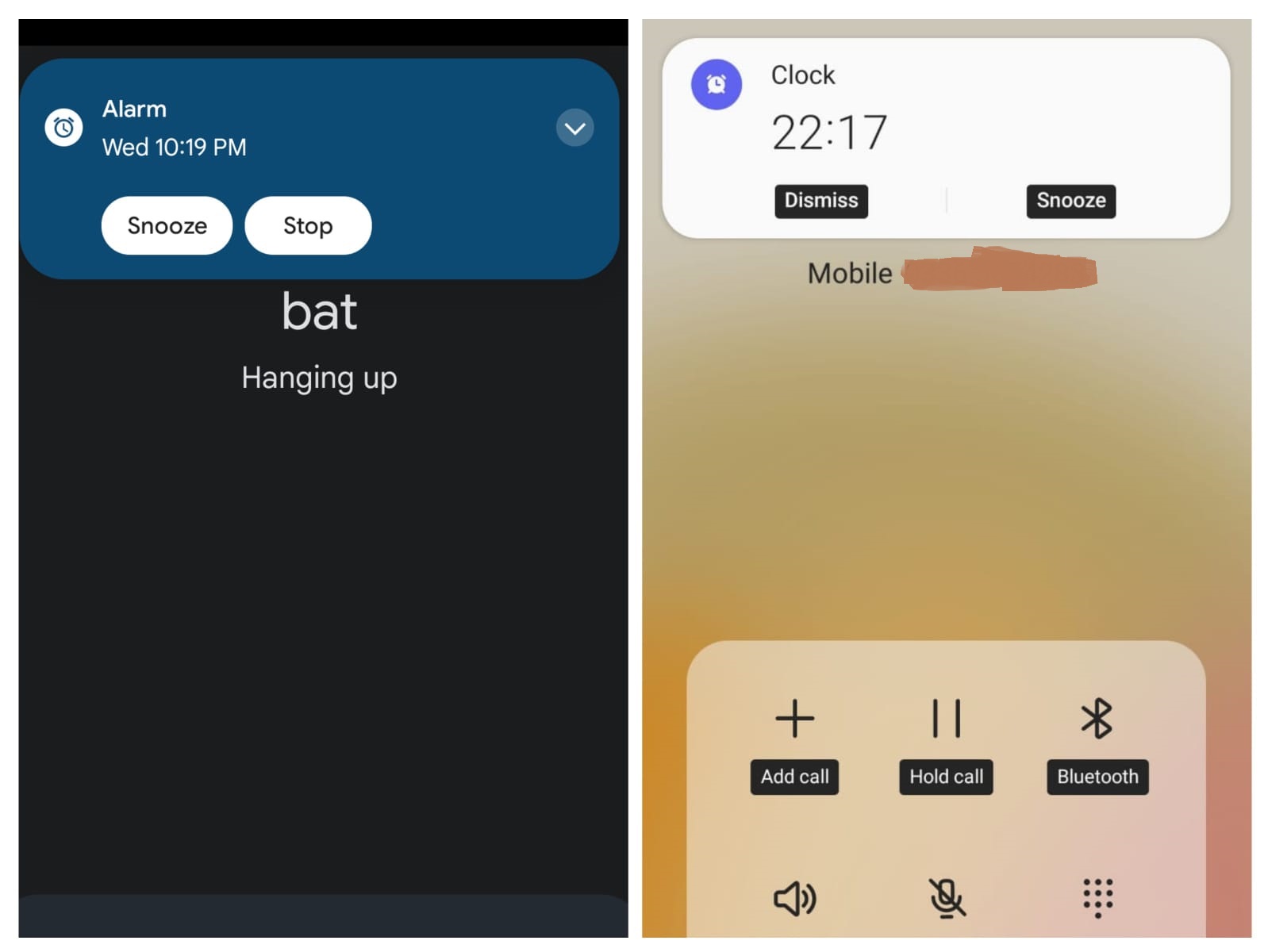
Will the Other Person Hear My Alarm?
There is no set answer to this question as it is dependent on multiple factors. In a generalized case, the other person will not hear your alarm, as its noise will be faint compared to your own voice.
However, if your alarm ringtone is very loud, or you are in an environment where there is an echo the other person might hear it as the sound will be picked up by the microphone. To completely prevent the other person from hearing your alarm, you can mute the call while you Dismiss or Snooze your alarm.
Read More: How to Cancel or Delete Alarms on an Android or iPhone?
Can I Disable the Alarm Ringing During a Phone Call?
After conducting a thorough research, we found out that there was no option to disable or prevent alarms from going off during a phone call on Android or iOS. As mentioned before every OS prioritizes alarms above other features, hence they do not feel the need for such a setting. However, you should still explore your phone settings or search on YouTube to see if you can disable the alarm during phone calls.
Notifications on the other hand are easy to disable during a phone call. Simply turn on the Do Not Disturb or the Silent feature on your phone. This will ensure that no notifications disturb you during your call.

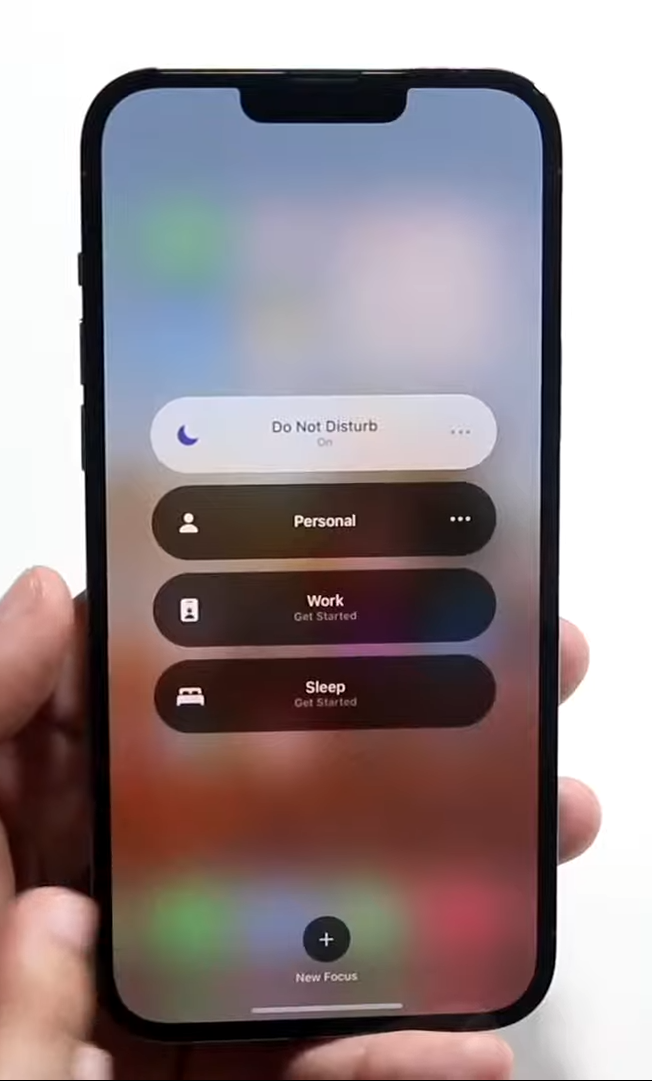
Will My Alarm Ring During FaceTime or Other Social Media Application Calls?
I have personally tested social media apps like Messenger, Instagram, WhatsApp, Snapchat, Discord as well as FaceTime, and be rest assured that the alarm goes off during calls on all of these applications. Many of us have switched over to these applications especially WhatsApp for calls to avoid carrier charges, so it was important to address this concern as well.
Read More: How to Use Google Home as a Smart Alarm Clock?
Do Alarms Ring When the Phone is Powered Off?
In the case of iPhones, the answer is straight away no, if your phone is powered off the alarm won’t ring. However, some Android phones like Xiaomi do have the option for alarms to ring while the phone is off. This can be crucial in cases where your phone has a low battery but you have to set an alarm.
Simply set an alarm and turn off your phone (this will lead to minimal battery drain). The only condition is that there must be a delay of at least 10 minutes between you turning off the phone and the time for the alarm to sound.
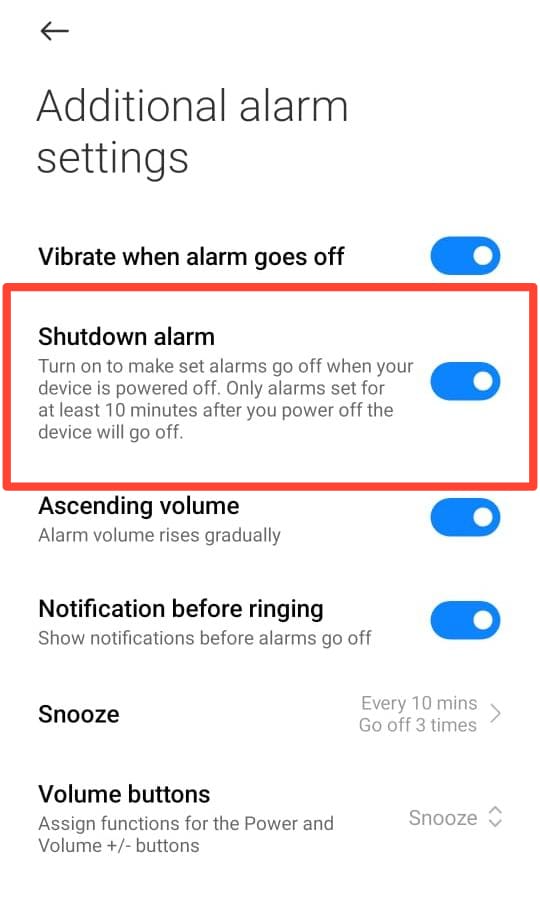
How To Increase Speaker Sound On Phone Calls?
To increase the speaker sound on a phone call, long press the volume up button, this will enhance the speaker sound and you will be able to hear the other person better. If you cannot still hear the other person clearly, you can put the call on speaker by tapping the little speaker icon, so that not only the earpiece but the main speakers also emit the other person’s voice.
You can also check out our dedicated, comprehensive guide on how to Increase the Alarm Volume on iPhone X which will work for nearly all iPhones.
Can I Change the Alarm Sound On an iPhone?
The default alarm for iPhones is very loud and repetitive and many people who want to be woken up by a smooth and gradually increasing sound despise it. If you are one of those people, follow the steps listed below to change the alarm tone to your liking.
- Launch the Clock application and click on the Alarm tab.
- Now tap on the Edit option and choose any alarm.
- Click on Sound and then there choose an appropriate alarm sound from there.
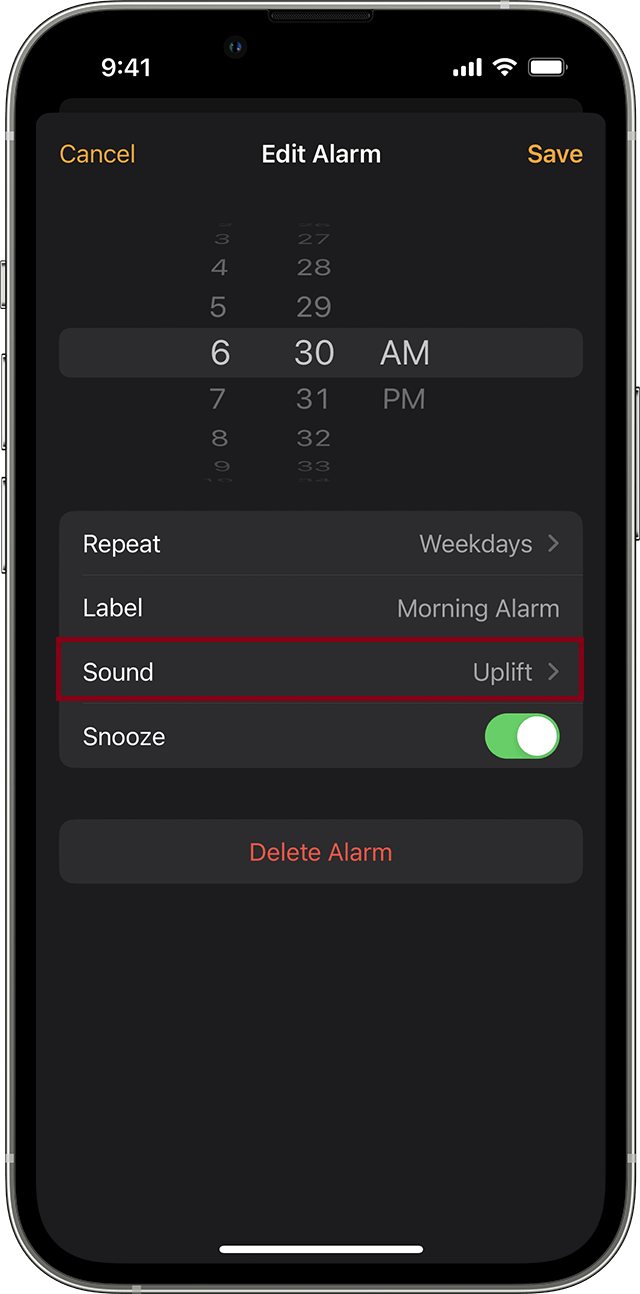
Alarm sound option
How To Change Alarm Sound On Android?
There are multiple ways through which you can change your alarm sound on an Android. The following steps are according to my phone (a pixel), however, generally, the steps are the same for every Android.
- Open the clock application and click on the alarm tab present at the bottom left.
- Click on the drop-down arrow next to a specific alarm and select the alarm sound.
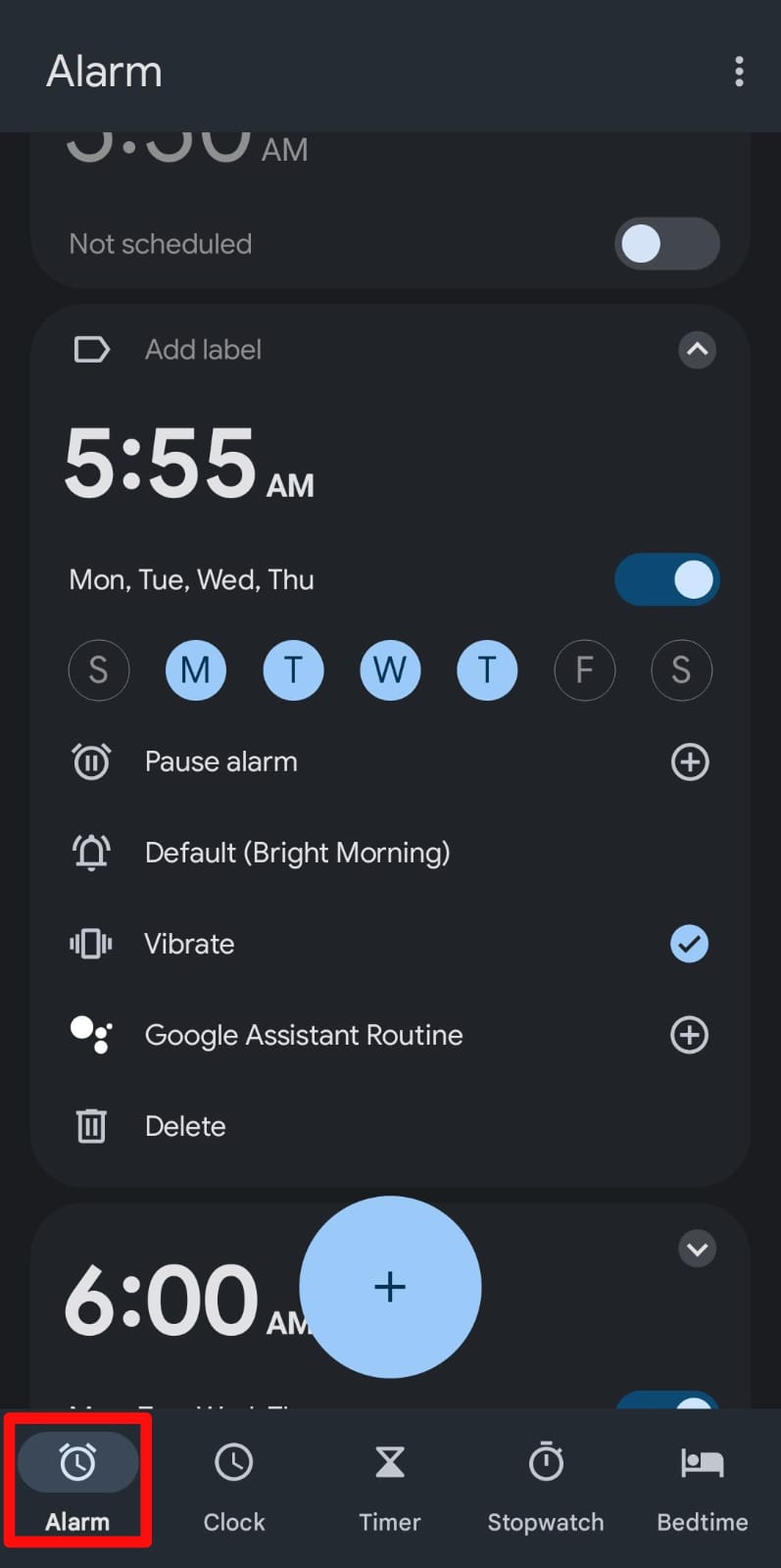
- This will display the whole list of available Device sounds as well as the option to include your custom audio as an alarm.
- So now you can select audio from your drive or device downloads, and you can also record your own audio or select music from YouTube Music as well.
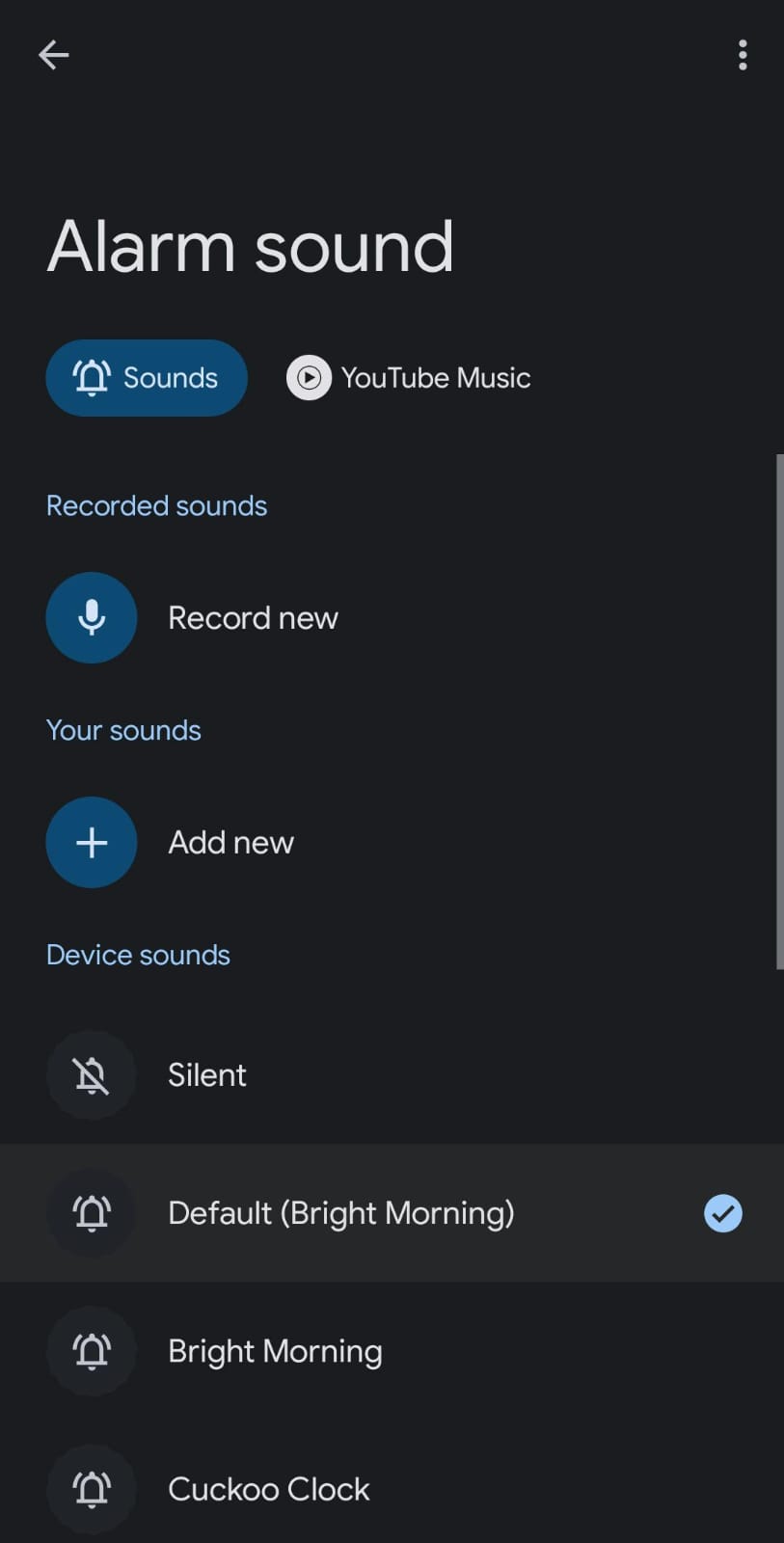
Different options to select alarm sounds from
Conclusion
Alarms have become a very crucial tool responsible for keeping our whole day in check. We have tried to answer some important questions users can have regarding alarms and their functionalities. If this guide has been of any help kindly share it with our friends and if you have any questions, drop them down below. Until next time, Ciao.
FAQs about Alarms During Phone Calls
Yes, for iPhone users, alarms will ring even during a phone call, ensuring you don’t miss important reminders.
Typically, the other person won’t hear your alarm. However, if the alarm is loud or there’s an echo in your environment, they might catch a faint sound of it. Muting the call briefly while you dismiss or snooze the alarm can prevent this.
Yes, alarms will sound during calls on social media applications like WhatsApp, Messenger, Instagram, and others, including Facetime.
For iPhones, the answer is no. However, some Android models, like Xiaomi, allow alarms to ring even if the phone is turned off.
On iPhone, open the Clock app, go to the Alarm tab, click Edit, choose an alarm, tap on Sound, and select your preferred alarm sound. For Android, steps can vary, but generally, you open the Clock app, tap on the alarm tab, select the alarm, and choose the desired sound or add a custom sound.
 Reviewed by
Reviewed by